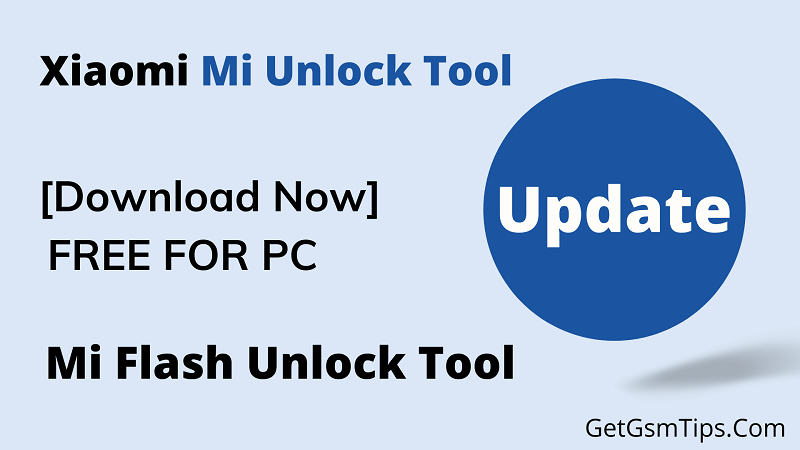
Download Xiaomi Mi Unlock Tool V5.5.224.24 latest version for windows Pc. Download Mi Flash Unlock Tool is the best Bootloader Unlock Tool for any Xiaomi device safely and in an official way, which allows you to install custom ROM, custom recovery, custom kernel, and flash the factory images, etc.
This article will help you download the official Xiaomi Mi Flash Unlock Tool.
if you have got your problems covered and will help you with everything you need for unlocking your Xiaomi device in this article.
Why Bootloader is locked now Chinese companies started to lock the bootloader. It helps the company and users to keep away from malpractices done by some retailers. They usually install malware or some illegal code and custom recovery and more that devalues the user experience.
How to Use the Xiaomi Mi Unlock Tool
how to unlock your bootloader using this flash tool step-by-step guide.
- Download Latest Mi Flash Unlock Tool from the link given above.
- Enable (USB Debugging). Go to Settings. Then go to About Phone and tap on MIUI Version for 7 times.
- Then again head to Settings>> More>> Developer Options>> Enable USB Debugging and OEM Unlocking.
- now go to Settings > Additional settings > Developer options > Mi Unlock Status. Tap on the Add account and device option If you get the message “Added successfully. MI account is associated with this device now” then proceed ahead.
- Power off your device then press the Volume Down and Power buttons for a few seconds. This will reboot your device to Fastboot Mode.
- Connect your device to PC via good USB cable.
- Launch the Mi Unlock Tool and sign with your credentials.
- this tool will now check if the account has been correctly bound to the device.
- Once that is done, you should see the device Connected message.
- Now Click on the Unlock button, The process will now begin and will take a few minutes, after which you should see the Unlocked Success message
Download Xiaomi Mi Unlock Tool
Today we will share the link to download the official Latest Mi Unlock Tool.
Supported: Windows 7/8/8.1/10
File Password: getgsmtips.com
| File Name | Download Link |
| Miflash_unlock-en-5.5.224.24 | Google Drive – Mega |
| Mi Unlock Tool v4.5.813.51 | Google Drive – Mega |
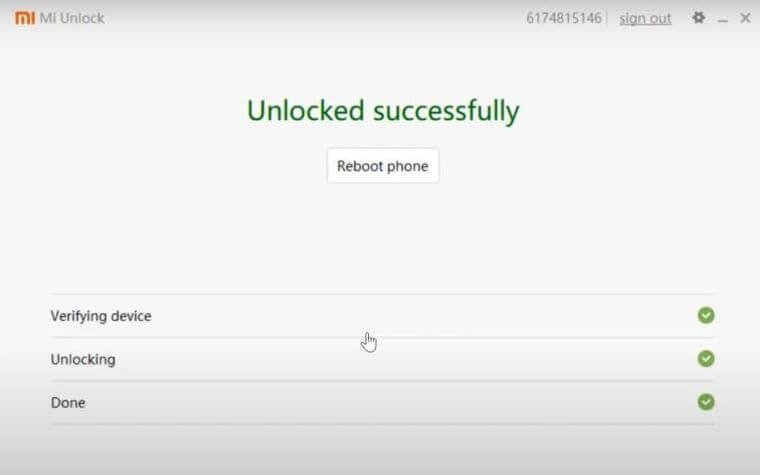
How to install Xiaomi Mi Unlock Tool
- Download the Mi Unlock Tool from this site and unzip it.
- Open the tool after unzip folder.
- After that, Just click on open batch_unlock application file.
- Now connect your locked Device to your PC VIA USB Cable.
- Provide the required information on the computer software screen.
- Run the “Mi Unlock Tool” from there by clicking on that unlock icon.