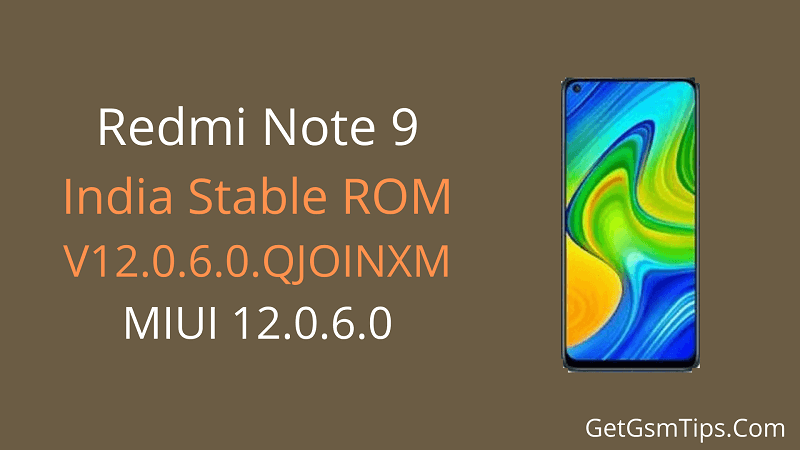
You have a Brick Redmi Note 9 model try this guide to solve your problem Flashing this method tutorial tested by GetGsmTips.Com.
Stock Rom Benefits
if you have any kind of software issue problem on your smartphone that needs flash Recovery and Fastboot ROM on a Xiaomi Redmi Note 9, please don’t ignore any warnings here such as installing the stock firmware on the wrong Phone’s Model as it will brick your device. It works only with this device V12.0.6.0.QJOINXM version this Flash file fix you’re bricked device, Hang On Logo Problem, Softbrick, Unfortunately, the app has stopped, Malware virus, sexy virus, youtube update, keyboard not work, unroot your device and fix system error and camera failed, fix any problem your phone MIUI-12, fix your Frp Or Forgotten Pattern lock and more.
If you have not received any latest updates to the device recently then follow this guide and check for the software update manually go Settings -> About Phone and Tap on a Software Update to check for the new version for your device.
Redmi Note 9 India Stable ROM V12.0.6.0.QJOINXM Download
Xiaomi Redmi Note 9 India Stable ROM Latest Update V12.0.6.0.QJOINXM
Changelog: Updated Android Security Patch to December 2020. Increased system security
Version: V12.0.6.0.QJOINXM
Redmi Note 9 Latest ROM – V12.0.6.0.QJOINXM – Recovery ROM | Fastboot ROM
Requirements
- Download Latest Version Xiaomi Flash Tool – Google Drive – Mega
- Download latest Version Xiaomi USB Driver
- Minimum Charge Your Xiaomi device 50%.
How to Install Firmware on Redmi Note 9
- Download first Fastboot ROM from this site
- Now Download Xiaomi Flash Tool on my site
- Open mi flash tool and select the unzipped Fastboot ROM
- Now connect EDL mode on your phone and click on the refresh button
- Select flash_all and click on the flash
- Now Click the Start button processing done then seen the SUCCESS message That’s it